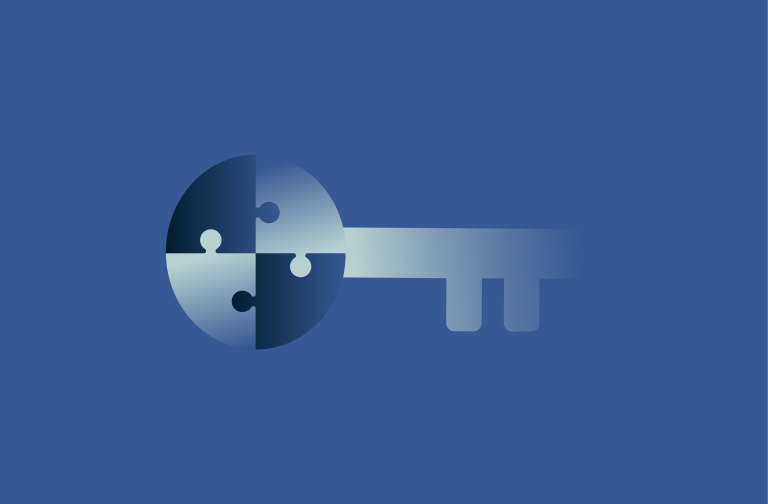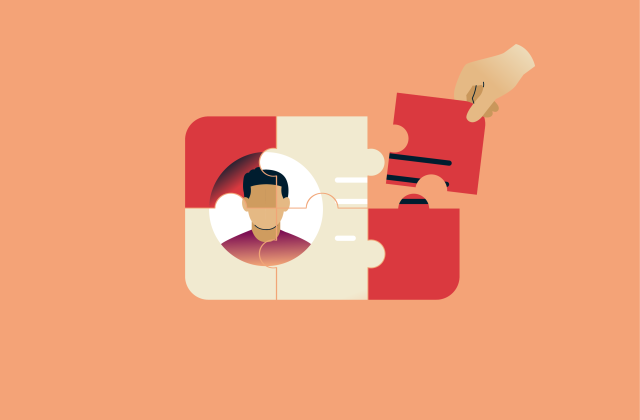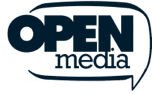VPN for dummies: Simple no-jargon guide for beginners in 2025
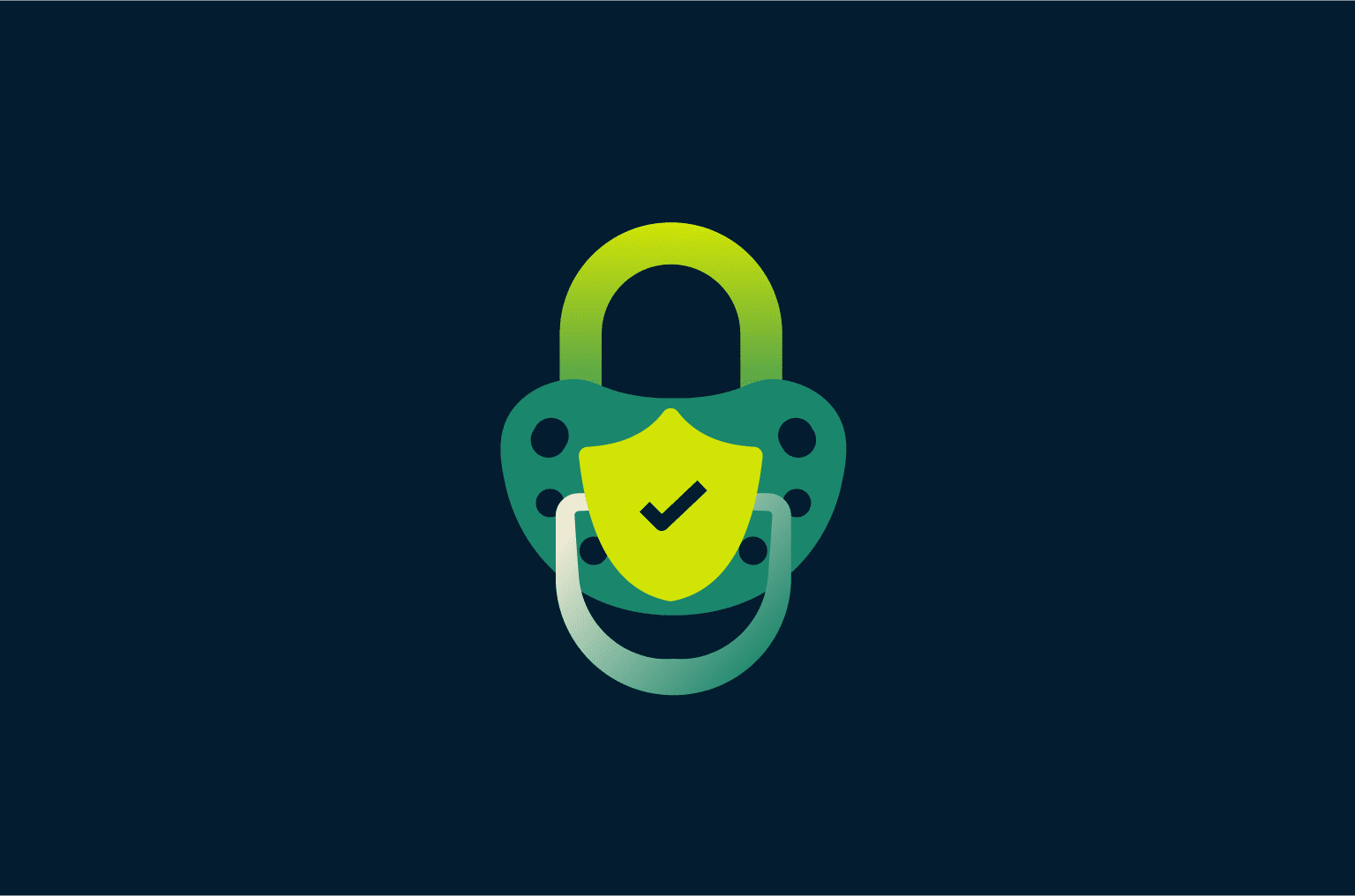
Every time you go online, your personal information could be at risk. Between hackers who try to steal your data, websites that track your location, and companies that harvest your personal information, it can feel nearly impossible to keep your privacy protected. Fortunately, there is a solution: a virtual private network (VPN).
Basically, a VPN works like a secret tunnel for your data, hiding everything you do from anyone trying to snoop. While the data gets sent through the secret tunnel, it gets wrapped in a protective layer of coding called encryption, which makes it unreadable to spies and hackers.
While the technology they’re based on is pretty complex, VPNs are actually surprisingly simple to set up and use. Join us as we break down what a VPN is, what it does, why you need one, and more in my VPN guide for dummies, all without complicated technical jargon.
VPN meaning made simple
So, the acronym VPN stands for “virtual private network.” But what does that mean, exactly?
Unlike a “real” private network, like a local area network (LAN) where all the devices are connected to each other but not to the public internet, a virtual private network only appears to connect your device directly to a private network. In reality, you’re still accessing it through the public internet.
In short, real private networks are physically isolated systems that don’t rely on public internet infrastructure for communication, whereas VPNs create a secure virtual tunnel over the internet to simulate such a private network.
How does a VPN work? No jargon, we promise!
While you’re online, your device constantly sends and receives data, such as your IP address, browsing data, login credentials, payment details, search queries, and much more.
While some of this data is protected by various measures even if you don't use a VPN (for example, by HTTPS encryption for websites), a VPN adds a much-needed extra layer of security and privacy.
When you turn on a VPN, it begins feeding all of that network data through a secret tunnel of sorts. During this time, it wraps your data in a layer of protective code (encryption) so that it appears to be a string of random symbols that can’t be understood.
The VPN tunnel and encryption of your data are two important aspects of how a VPN protects your privacy. Let’s take a closer look at both.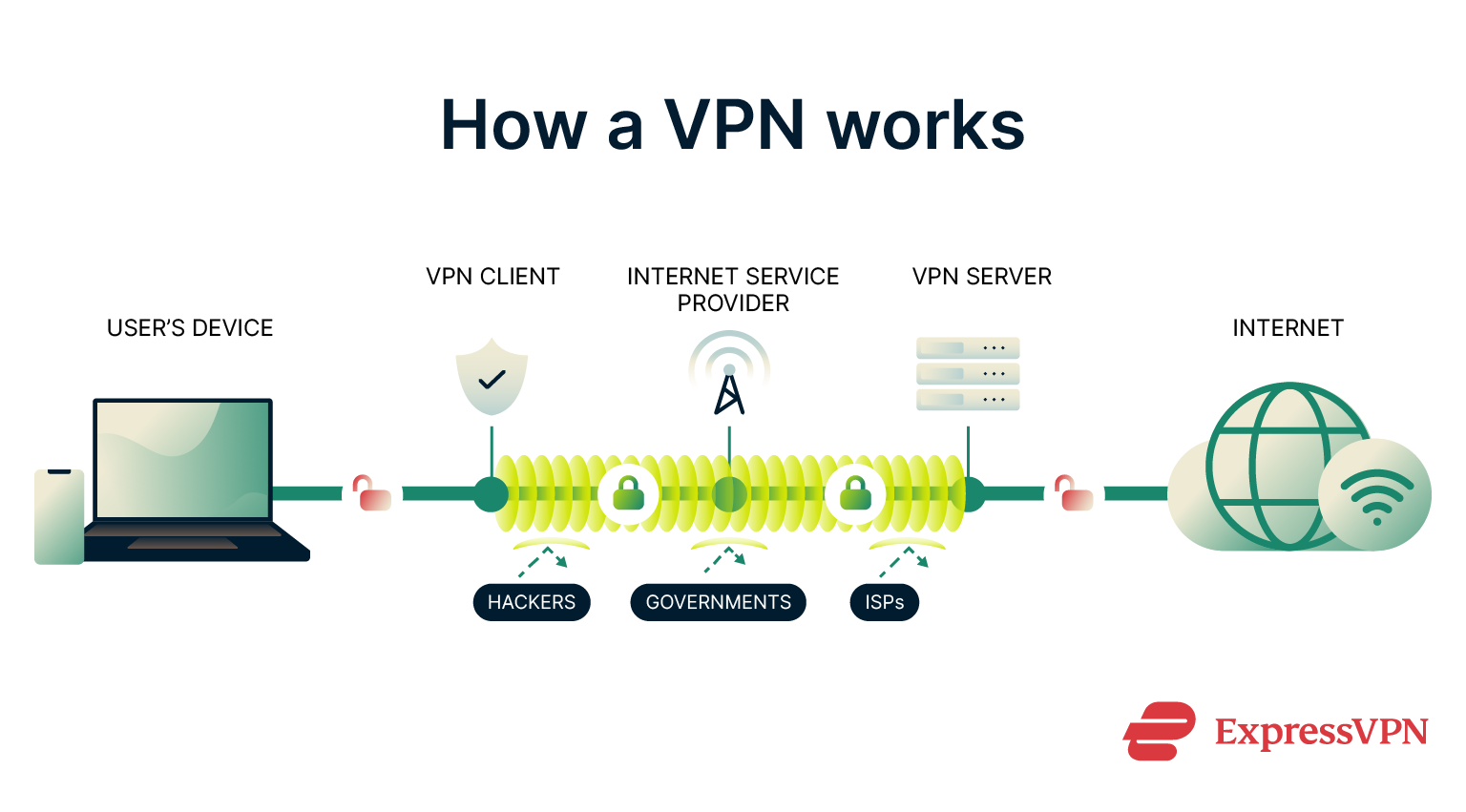
What is VPN tunneling, in plain English?
VPN tunneling is essentially a safe path for data to pass through. Whenever you send data over the internet, think of it as an open road that it travels through. Anyone with know-how could look at it and see your IP address and internet activity.
VPN tunneling creates a protected road for your data to travel on. It makes it much harder for anyone to see what you're doing online or trace activity back to you. Instead of your real IP address (which could reveal your location), anyone monitoring your connection will see the VPN server’s IP.
While HTTPS already encrypts data between your browser and websites, a VPN adds another layer by encrypting all your traffic and hiding your IP.
Encryption: How your data stays safe
It’s not just about your real IP address being hidden; your data also gets encrypted. This way, if someone intercepts your data, all they see is a bunch of gibberish.
Most VPNs, including ExpressVPN, use the 256-bit AES encryption method, which is an industry standard trusted by governments and banks to protect sensitive information. It’s extremely secure and, to this day, has never been cracked.
Think of it like you’re stuffing your data in a locked box. Once the box travels where it needs to go, the VPN server unlocks the box and makes it readable again.
Now, you may be wondering, if the VPN server decrypts my data, does that mean I’m not the only one who can see it in unencrypted form? The short answer is not necessarily, but that’s why it’s important to choose your VPN provider carefully.
A reliable VPN like ExpressVPN has many protections in place to prevent even its own employees from accessing clients’ data. The most important is the no-logs policy, which ensures the provider doesn’t store any data that could identify you or trace your activities. ExpressVPN’s policy has also been independently audited by firms like KPMG, PwC, and Cure53 multiple times over recent years to confirm that ExpressVPN truly does not keep logs of user activity.
What can a VPN help you with?
So, why do people use VPNs? Put simply, most do it to protect their privacy or access online content. But a VPN has numerous uses. Here are some of them.
Stay anonymous while online
The top reason you’d want to use a VPN is to stay private while browsing the web. A VPN masks your IP address and prevents advertisers, websites, and even your own internet service provider (ISP) from tracking your internet activity. It also stops hackers from being able to learn your location. Basically, it’s harder to spy on, track, or doxx people (publicly share their personal data without their consent) when they use a VPN.
Here’s a real-world example to paint a better picture. When you visit your favorite forum, that website logs your IP address and a few other basic details about your device. Now, anyone with access to those logs can see your physical location and what you’ve been browsing. If you visit that same website with a VPN, it sees your VPN server’s IP address and logs it instead.
It also protects you from the dangers of public Wi-Fi networks. Public Wi-Fi hotspots are a prime target for hackers: many of them transmit your data from your device to the Wi-Fi router in unencrypted form, making it easy for malicious actors to intercept and steal that data.
A VPN encrypts your connection, making it much harder for anyone to spy on your online activity. Whether you need to connect to the airport Wi-Fi before your flight, use your coffee shop's public Wi-Fi to open an app, or rely on the public network at your college, a VPN will significantly improve your security, especially during activities like online shopping or banking.
Enjoy a more open and flexible internet experience
VPNs can help you access websites and services that may be restricted based on your location, such as local news, streaming platforms, or online accounts while traveling. They also reduce your digital footprint and enhance privacy.
At ExpressVPN, we believe in a free and open internet and support tools that promote online privacy, access, and security, where legally permitted.
Niche use cases
Aside from general anonymity and privacy, here are a few of the more niche things you can do with a VPN:
- Play online games safely: A VPN helps gamers avoid DDoS attacks and prevents other players from finding and leaking your IP address.
- Protects streamers from swatting: VPNs protect streamers and online content creators from swatting (when someone makes a false emergency call to send armed police, like SWAT, to a victim’s location) by masking their actual location.
- Secure remote work: A VPN lets you securely access your company's network without the risk of exposing sensitive workplace data.
- Calls and VoIP protection: A VPN helps prevent anyone from eavesdropping on your calls or VoIP sessions, keeping conversations private.
- Getting better deals while shopping: A VPN can help uncover price differences for products or flights based on location. Just make sure you’re not violating the store’s terms of service.
VPN vs. proxy, DNS, and other tools: What’s the difference?
It’s easy to confuse security tools like VPNs, proxies, DNS, Tor, and firewalls, especially when they sound like they do similar things. But they each serve a different purpose.
VPN vs. proxy: One hides better
A VPN hides your IP address and encrypts your internet traffic, making it far more secure than a proxy.
Proxies only mask your IP but don’t encrypt your data, leaving it vulnerable to interception. They also only cover specific apps or websites, while a VPN secures your entire connection.
For example, you might use a proxy to access your online banking service while traveling; it can help you gain access, but it won’t protect the connection. A VPN, on the other hand, not only gives you access but also encrypts your data, preventing malicious actors from intercepting your financial information.
VPN vs. DNS: What’s easier and safer?
A VPN is both easier and safer for protecting your privacy.
DNS (Domain Name System) services can change your virtual location by rerouting your domain requests. However, they don’t encrypt your data, which means your activity could still be tracked or intercepted. Many VPNs also include DNS leak protection, preventing accidental exposure of your real IP.
If you’re curious, you can learn more about the differences between a VPN, DNS, and smart DNS here.
VPN vs. Tor: Speed vs. secrecy
Tor offers more anonymity by bouncing your traffic through multiple volunteer nodes, making it more difficult to trace. However, it’s much slower than a VPN due to the multi-hop routing process. A VPN provides faster speeds with strong encryption, which makes it better for regular browsing, while Tor is ideal for maximum anonymity.
However, Tor does have serious pitfalls when it comes to its secrecy, or a lack of it. Tor relies on community-run nodes, but anyone can run a node, including hackers or law enforcement, and you’ll never know which is which. When you access a non-HTTPS website, a malicious owner can immediately log your activity and view that data. Some of Tor’s nodes (especially exit ones) have already been compromised in the past.
Contrast that with a VPN like ExpressVPN, which has a proven no-logs policy and RAM-only servers that wipe all data stored within every time the server resets. In my opinion, a VPN is significantly better for your day-to-day privacy concerns than Tor could ever be. Not only that, but even if you are using Tor, you should also be using a VPN at the same time.
VPN vs. firewall: Not the same thing
A firewall blocks unauthorized access to your device by filtering incoming and outgoing network traffic. In contrast, a VPN encrypts your connection and masks your IP address, preventing your data from being visible. While a firewall protects against local threats, a VPN secures your online activity from external monitoring.
How to choose a VPN (without overthinking it)
There are dozens of VPNs on the market, each offering unique encryption protocols, security features, and server locations. Unfortunately, many of them just aren’t worth using. Rather than feeding you a list of my top VPNs, here’s how you can find one that works for you.
What features matter for beginners?
When choosing a VPN as a beginner, look for these basic features:
- Strong security features: At a minimum, your VPN needs to have 256-bit AES encryption, a verified no-logs policy, and a kill switch. After that, consider multiple protocol options, split tunneling, and other advanced features.
- Ease of use: Beginners especially need a VPN with an intuitive user interface (UI). Top options like ExpressVPN can be installed within minutes, and you can connect to a server with one click.
- Speed: Look for a fast VPN that won’t significantly impact your internet connection.
- Multiple server locations: Make sure the VPN has server locations in your country or whichever country you’re trying to connect to. As a reference, ExpressVPN has servers in 105+ countries.
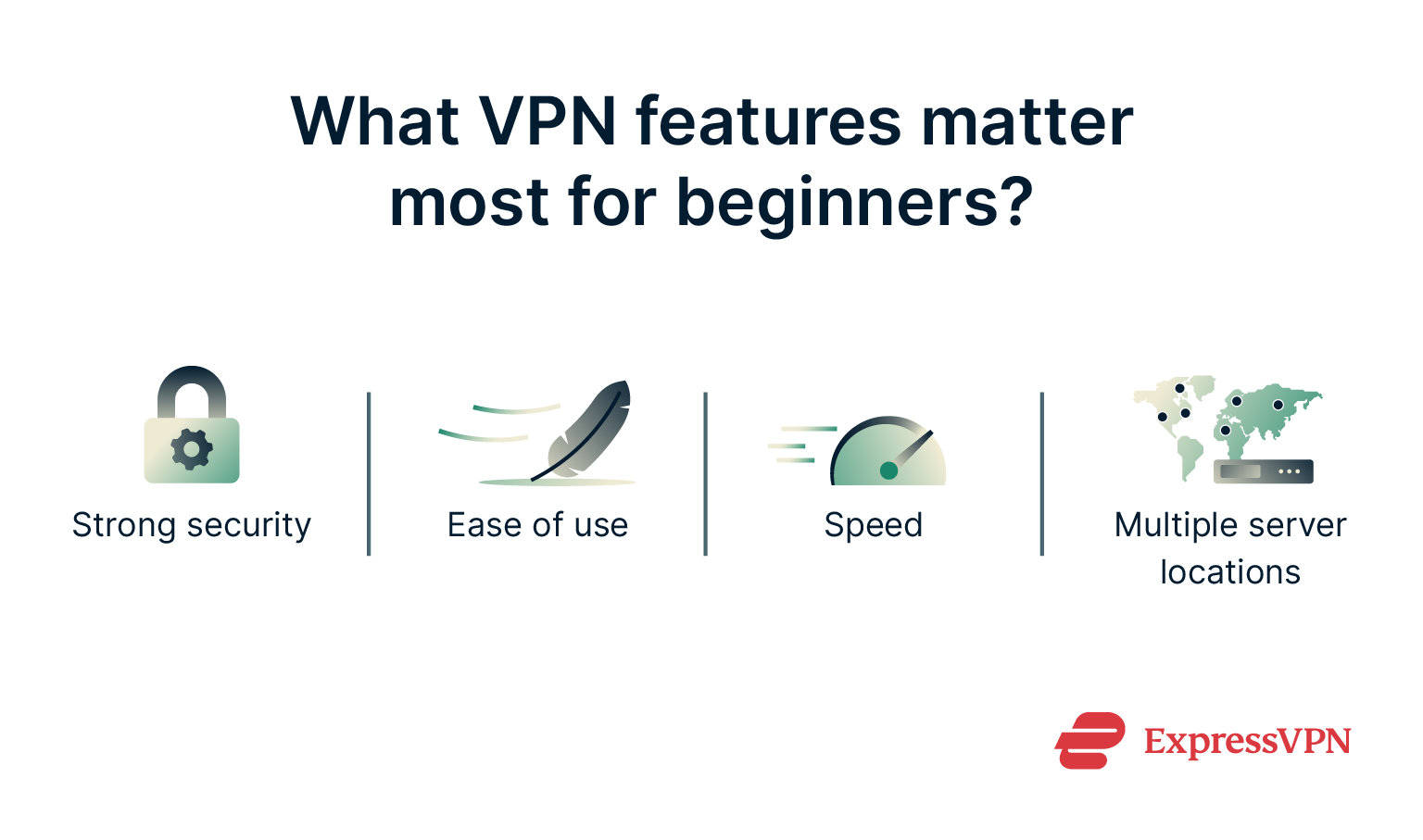
The easiest way to ensure that you’re getting all of these is to use a reputable VPN with a proven track record.
Free vs. paid VPN: Is it worth it?
While a free VPN is tempting, they typically come with too many problems to be worth it. Free VPNs are typically slower than paid VPNs, impose strict data limitations to steer you toward buying the premium version, and rarely let you choose your server location.
Making matters worse, some free VPNs can pose pretty serious security risks. Free VPN companies tend to make money by collecting and selling your data to third-party companies, which makes them practically worthless as a privacy protection tool. In the worst-case scenario, a free VPN will even harbor computer-damaging malware.
No matter how you look at it, a good paid VPN will almost certainly be more feature-rich than a reputable free one and likely safer than an obscure and unverified one. ExpressVPN, for example, is faster and safer than any free option you can find, plus it has a massive server network, an intuitive UI, and an independently audited no-logs policy.
How to tell if a VPN is safe
A safe VPN will offer military-grade 256-bit AES encryption, an audited no-logs policy, and transparent privacy practices. You should also check online to see if the VPN has a solid reputation and favorable reviews from unbiased sources.
Above all, trust your instinct. If you’re looking at a VPN and something doesn’t seem right, like missing reviews, typos on the website, or a lack of online presence, the safest thing to do is just click off the site.
How to set up and use a VPN (step-by-step)
Now that you know all about what a VPN is and what it does, let’s walk through how to install and start using one.
Installing a VPN on your device
- Choose a VPN provider like ExpressVPN and sign up.
- Download the app for your device (Windows, macOS, Android, iOS, etc.) from the official website or app store.

- Install the app.

- Log in for the first time using your activation code or a sign-in link sent to your email.
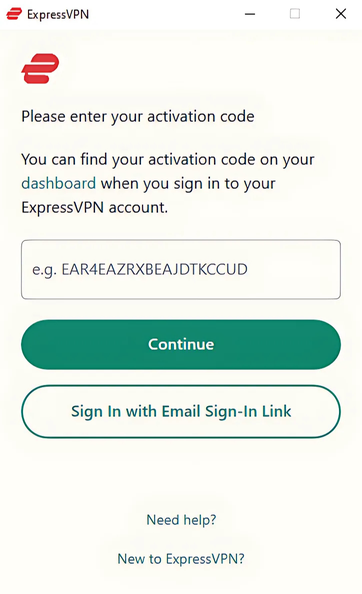
- ExpressVPN’s main window will appear with a large power button in the middle.
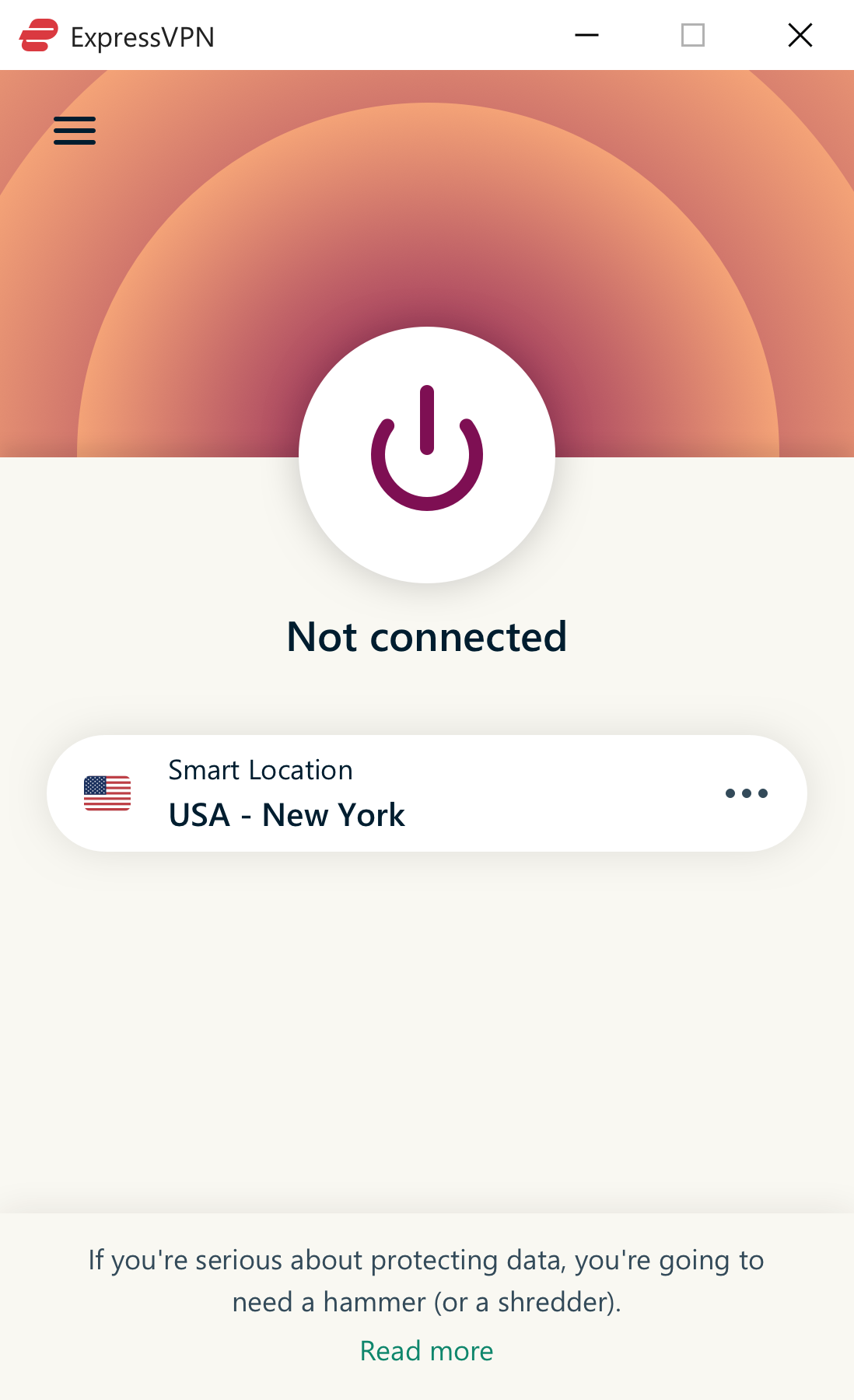
How to turn it on and when
- Launch the VPN app. Choose a server location (for location-based preferences) by clicking on the three horizontal dots, or let the app choose the fastest server.
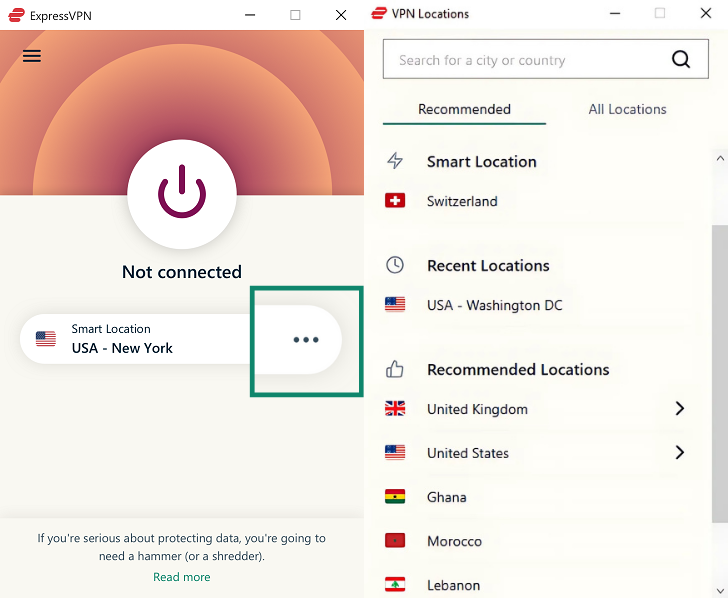
- Click the power button to activate the VPN. The button and the area around it will become green. Use it anytime you’re on public Wi-Fi, streaming content, or accessing sensitive info; basically, leave it on whenever you want extra privacy online.
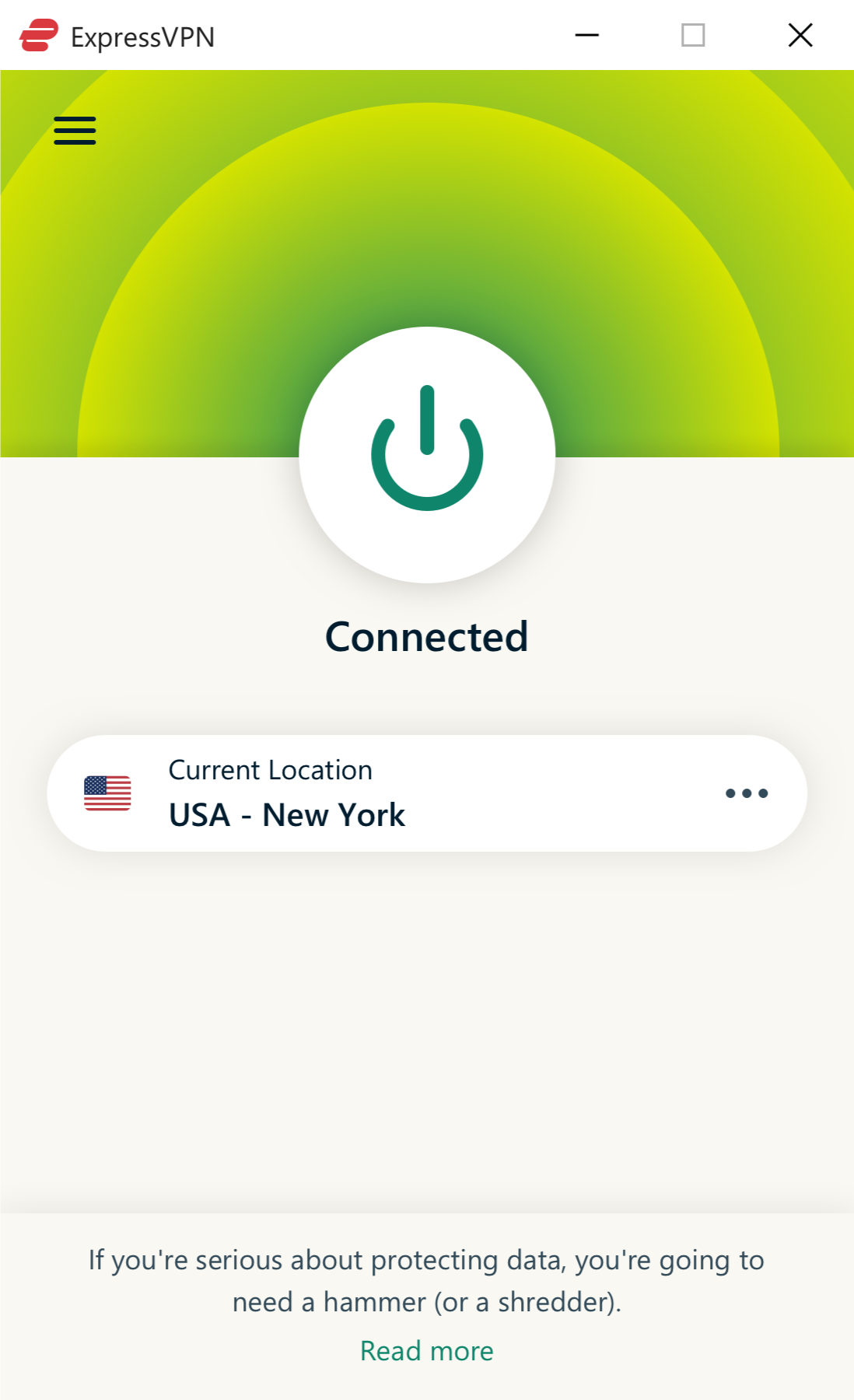
Is using a VPN legal? Short answer: Mostly yes!
VPNs are legal in most countries and are widely used by individuals and organizations alike. According to a 2023 survey by Statista of 1,000 American adults, 42% used a VPN.
However, some countries place restrictions on VPN use, like requiring government-approved providers or blocking access to certain services.
While enforcement and rules can change over time, it’s a good idea to check the latest local regulations before using a VPN, just to be on the safe side.
Common VPN misconceptions (that just aren’t true)
VPNs are great tools, but there are plenty of misconceptions floating around online. Like any other tool, they have their limits.
Does a VPN make you invisible online?
Nope. A VPN encrypts your internet traffic and hides your IP address, but this isn’t the same as being invisible.
The VPN provider still has access to your online activity, though top-tier products like ExpressVPN use features like RAM-only servers and an airtight no-logs policy to ensure they can’t store or see that data. Technically, however, the data does exist temporarily until the server resets.
Also, VPNs can’t protect against everything. Other tracking methods, like browser fingerprinting, tracking cookies, or even correlating timestamps with leaked IP addresses, can still be used to infer your identity. Payment records might also link back to you.
That said, a VPN still goes a long way in protecting your identity. It just doesn’t make you invisible, because realistically, nothing can.
Will it slow down your internet?
In theory, a VPN will always slow down your connection because encrypting your traffic simply takes longer than not encrypting it. But with a high-quality VPN, the difference is usually so small that it’s unnoticeable.
In fact, in some cases, a VPN can actually speed up your internet. That’s because some VPNs can prevent your ISP from throttling your internet connection for certain activities, especially streaming or gaming. If you live in a country without net neutrality and your ISP has been doing this (they are usually not transparent about the practice), you will likely get a faster connection with your VPN turned on.
So yes, a VPN introduces some overhead, but with a fast VPN, it’ll feel just as smooth. And if your ISP is throttling you, it might even feel faster.
Can websites still block VPNs?
Some websites try to block traffic from VPNs. This happens most often with streaming services, banks, and government websites. VPN providers regularly update their servers to keep connections working, but whether a VPN can access a site may still depend on the website and your location.
FAQ: Common questions about VPNs
How do I use a VPN if I’ve never tried one?
What’s the best VPN for beginners?
Take ExpressVPN, for example. Its streamlined interface makes it easy for anyone to install and start using right away. It’s also fast, packed with security features, and has a massive global server network.
Are free VPNs dangerous?
That said, not all free VPNs are dangerous; some are perfectly safe. But even the best ones usually come with trade-offs: slower speeds, data limits, and limited server options. For serious privacy or daily use, a paid VPN like ExpressVPN is the safer bet.
Will a VPN work on my phone or smart TV?
And it’s not just possible to use a VPN on those devices; it’s smart. Devices like smart TVs are often overlooked in security, which makes them an easy target for hackers. A VPN helps protect them from unwanted snooping or attacks.
Can I use a VPN just for streaming?
However, some streaming sites prohibit the use of a VPN. If they detect VPN use, they may block access or give you an error message. Be sure to check the platform’s terms of service to make sure you’re not violating any rules.
Take the first step to protect yourself online. Try ExpressVPN risk-free.
Get ExpressVPN